How To Remove Indexing Facebook Profile From Search Engine?
 maintain privacy in Facebook is an another crucial task for any individual who uses Facebook. In Facebook many user don't want that there post or information is going to share with anyone, For the purpose of some degree of control over personal account, Facebook provides facilities not to allow search engines to index profile on search engine.It is possible that what ever information you have share on Facebook. That particular information can be stolen by other people which critical for you. To protect this type of activities this post will helpful to you. Number of critical incidence happened with Facebook account. To protect such a activities, Facebook has recently launch there new feature called Facebook privacy shortcuts.
maintain privacy in Facebook is an another crucial task for any individual who uses Facebook. In Facebook many user don't want that there post or information is going to share with anyone, For the purpose of some degree of control over personal account, Facebook provides facilities not to allow search engines to index profile on search engine.It is possible that what ever information you have share on Facebook. That particular information can be stolen by other people which critical for you. To protect this type of activities this post will helpful to you. Number of critical incidence happened with Facebook account. To protect such a activities, Facebook has recently launch there new feature called Facebook privacy shortcuts. HOW TO REMOVE INDEXING FACEBOOK PROFILE FROM SEARCH ENGINE?
Step 1: Log in facebook account.Step 2: From Right Side click On Setting Icon.
Step 3: Select Privacy settings.
Step 4: In field of "Who can look me up?" Click on "Do you want other search engine to link your timeline"
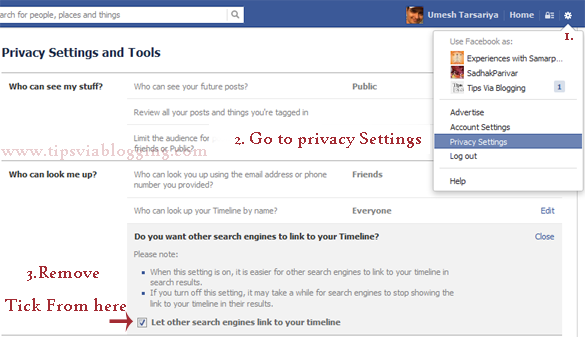
Step 5: Remove tick mark from "Let other search engines link to your timeline"
Step 6: That set. Search engine will take little bit time to update this setting.

No comments