How to upload and embed Flash SWF files
This tutorial will show you how to upload and post Flash SWF file to Google Blogger.Firstly, please make your Flash file (.swf) with Adobe Flash Studio or Flash Banner Maker software and upload the Flash SWF file to any web hosting, and get the URL address of the Flash SWF file. If you don’t have a web host, you can upload your flash file to Google Sites for FREE.
- Open http://sites.google.com , sign in/sign up with your Gmail account.
- Click on edit sidebar at left side of page.
- Click on Attachments–>>>Upload–>>Select your SWF file from PC and upload it.
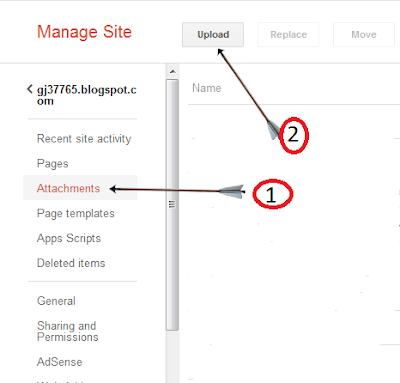
- Now you have uploaded the Flash SWF file to Google site, you should get the URL address of the SWF file and note it. In Internet Explorer, you can simply click the file, open it with IE, and copy the link address in the address bar.
- If you are using Firefox, you may right click on download link and choose copy link location
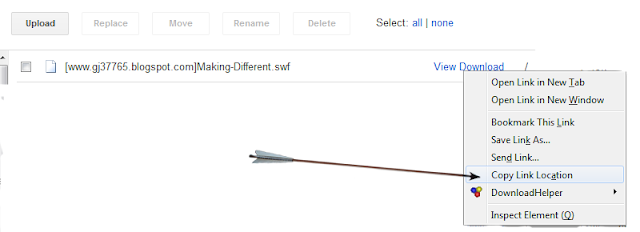
but you can’t use this , just remove last red colored code and after all your SWF file URL look like this:https://sites.google.com/site/gj37765bogpotcm/%5Bwww.gj37765.blogspot.com%5DMaking-Different.swf?attredirects=0&d=1
https://sites.google.com/site/gj37765bogpotcm/%5Bwww.gj37765.blogspot.com%5DMaking-Different.swf
How to Embed SWF file ?
- Replace File.SWF With your SWF file URL
- Customize Height and Width as you need
- Click on “Generate Code” button to get code
Now you can embed SWF file anywhere as you want…
Drop Your Comments And Questions Below….


No comments