Social Bookmarking Buttons Beside Adsense Ad Unit In Blogger
The main advantages of this widget is that you can increase your Adsense impressions along with CTR – and of course, fill up the empty space besides Adsense units, making your blog look more beautiful and professional.
Preview:-
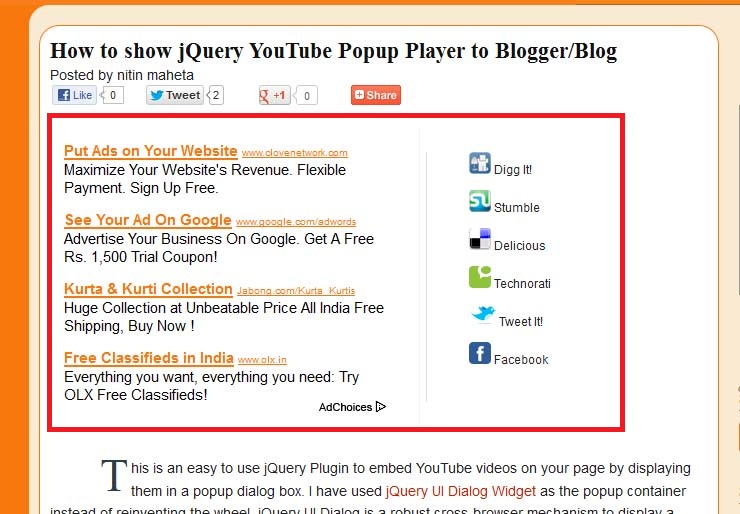
How to add this widget to blogger?
- First make your self a new Adsense ad unit with dimensions (300×250)
- Copy and paste adsense code in below Generator
- Click on Generate button to get CSS and HTML code
- Now go to blogger–>Template—>Edit HTML
- Tick the Expand Widget Template check box
- CTR+F to find ]]></b:skin> in your blogs HTML
- Copy & paste above CSS code just before ]]></b:skin>
- Next Search for <div class=’post-header-line-1′/>
- Copy & Paste Above HTML code just After <div class=’post-header-line-1′/>

ReplyDeletevery well written .This can happen Only in Pakistan boys
Seo Smm Blog Awesome post I might want to thank you for the endeavors you have made in composing this intriguing and educated article. Buy Social Bookmarking
ReplyDeleteThanks for sharing such a great list of bookmarking sites. You have miss to update a good bookmarking website. Please add it in the list. Here is the link=> http://www.letsdobookmark.com
ReplyDelete