Change Font Of Blogger Post Title
At the initial stage, I have facing many problem with my blog's default font. After getting a suggestion of my one of Indiblogger friend. I was working on it to change font of blogger post title. Today it self i have got the solution for the same. As you all observe that my post title font is now gets changed to more attractive and stylish. Blogger provides many font but there are other there which are not available on it. So this tutorial will help you change your post title font to more stylish as my post title. It's need of every blogger to differentiate there own blog from other rivals. Here is a few simple step i had mentioned below, just follow the step and make your blog more attractive. :)
CHANGE FONT OF BLOGGER POST TITLE
Step 1: Log on to http://www.google.com/webfonts.
Step 2: Find font that you like from List.
Step 3: Once you select a code, click on Quick-use link.
Step 4: Now Select JavaScript tab and copy code(See below image).
Step 5: Backup your template: (How to backup your blogger template ?)
Step 6: Now Find <head> tag from Template > Edit HTML > Proceed button. and past code below it.which we copied in step 4.
Step 7: Now copy css style that mentioned below. For example
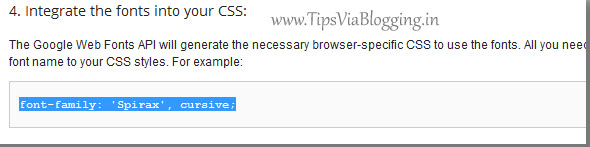 Step 8: Now search for .post h3 or .post h2 and find family font and replace complete line with your new font name
Step 8: Now search for .post h3 or .post h2 and find family font and replace complete line with your new font namefont-family: 'Spirax', cursive;Step 9: Hit Save button. and see your blog. You will see that new font is appear on your blog title.



No comments