Embed YouTube Channel Playlist Widget - Save Loading Time
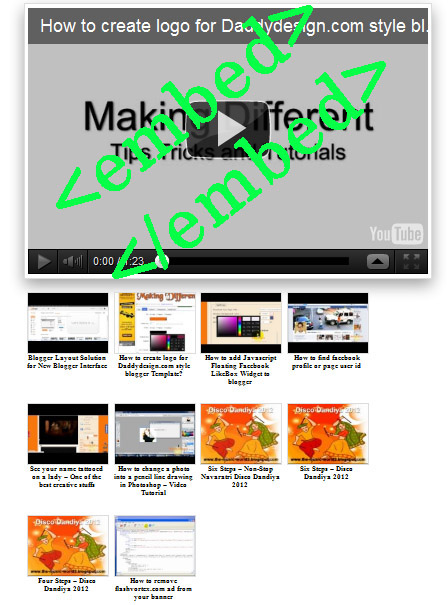
I
'm always said to all my readers "JavaScript may have a lot of functions but in fact, it also affect your blog's speed dramatically, so make it sure you don't unnecessarily use JavaScript, avoid using JavaScript as much as possible." Previously i shared a nice script for adding youtube channel playlist widget, you can easily add that widget to your blog, but if you don't want to add javascript/jquery code on your blogs HTML than i have brilliant idea for adding this widget to your blog without installing any javascript or css to your blogs HTML, so.. let's know how to do it...- First you need to generate the Youtube channel playlist code from here :- Click Here
- Now Copy and paste the code inside a notepad and save the file by going to File > Save as
Save the file with the extension Youtube.html as shown below,
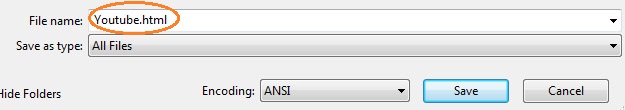
- Finally upload the file on your hosting server or you can try any other free hosting service. I recommend Dropbox.
- Once you have uploaded theYoutube.html file you need embed it
- Embed your Youtube.html file easily with using our iFrame generator tool
- Once you have generated your Embed code, copy and paste anywhere into your blog/blog post !!!!


No comments