Tips for Optimizing Your Computer's Performance and Speed
In today's digital
age, computers are an essential part of our lives, used for work,
entertainment, and communication. However, as we use our computers over time,
their performance can start to slow down, causing frustration and decreased
productivity. Fortunately, there are several tips and tricks you can use to
optimize your computer's performance and speed. In this article, we'll explore
some of the most effective techniques you can use to keep your computer running
smoothly.
- Remove unnecessary programs
and files: One of the most common causes of slow computer performance is a
cluttered hard drive. To optimize your computer's performance, you should
regularly remove any programs and files you no longer need or use. You can
use built-in tools such as Disk Cleanup on Windows or Finder on Mac to
help you identify and delete unnecessary files.
- Update your operating system
and drivers: Keeping your operating system and drivers up to date is
essential for ensuring your computer runs smoothly. New updates often
include bug fixes, security patches, and performance improvements, so make
sure you install them as soon as they become available.
- Defragment your hard drive:
Defragmenting your hard drive can help to optimize its performance by
reorganizing data on the disk. This makes it easier for your computer to
access files, resulting in faster performance. You can use built-in tools
such as Disk Defragmenter on Windows or Disk Utility on Mac to defragment
your hard drive.
- Use an SSD: Solid-state drives
(SSDs) are faster and more reliable than traditional hard drives, and they
can significantly improve your computer's performance. If your computer is
still using a traditional hard drive, consider upgrading to an SSD to see
a noticeable improvement in speed and performance.
- Increase your RAM: Random
access memory (RAM) is an essential component of your computer that allows
it to run multiple programs simultaneously. If your computer is running
slowly, consider upgrading your RAM to a higher capacity. This can
significantly improve your computer's performance, especially when running
memory-intensive programs like video editing software or games.
- Disable unnecessary startup
programs: Many programs automatically start up when you turn on your
computer, causing it to take longer to boot up and slowing down its
performance. To optimize your computer's performance, you can disable
unnecessary startup programs by opening the Task Manager on Windows or the
Activity Monitor on Mac and disabling any programs you don't need.
- Use antivirus software:
Viruses and malware can cause significant performance issues on your
computer. To protect your computer, make sure you have reliable antivirus
software installed and updated regularly.
In conclusion, optimizing your computer's performance and speed is essential for ensuring it runs smoothly and efficiently. By following these tips and tricks, you can significantly improve your computer's performance and enjoy a faster, more responsive experience. Remember to regularly clean up your hard drive, update your operating system and drivers, defragment your hard drive, consider upgrading to an SSD or increasing your RAM, disable unnecessary startup programs, and use reliable antivirus software to protect your computer from malware and viruses. With these tips, you can keep your computer running like new for years to come.
visit our blog to more information: https://netrevar.blogspot.com/
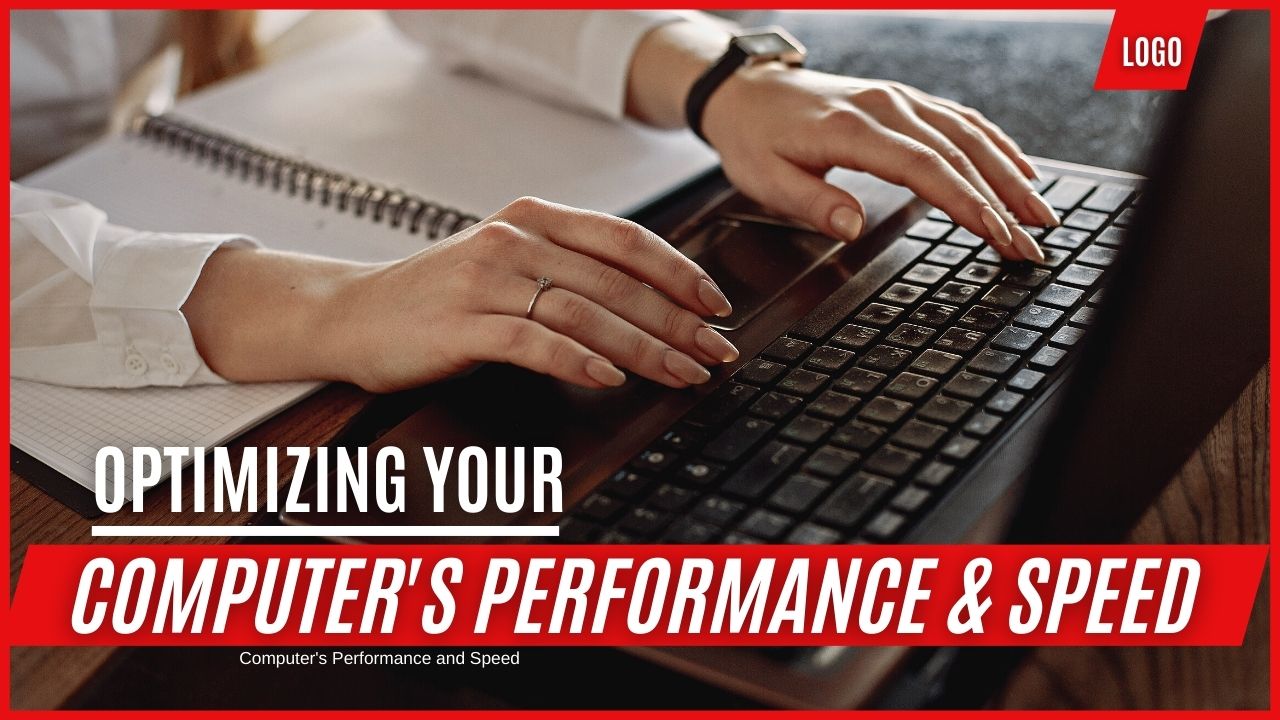

No comments