How to Make USB Bootable
Many Friends ask me how to make USB flash drive Bootable so today i am here to giving you a software that will properly help you that how to make USB Flash Drive bootable. everyone knows about today's Era is called technology Era because in technology field we have done many those works that was hidden form our eyes and this is pure truth , no one can deny it so many software are available in the cyber markets and also huge bundles of application are available in the market of Internet let me about Rufus software and elaborate it for you how to make USB Flash drive bootable.
Specifications
Rufus is a utility that will helps you to format your USB Flash drive and make it Bootable and has extra features that guide you during making USB flash drive bootable.
it can useful especially for these matters:
System Requirements
windows XP , Window 7 ( 32 bit or 64 bit ) , windows vista , windows 8 , 8.1
( once you download it is easily available for use )
Languages Support
This application is available more then 35 languages that will helps you to operate it.
USB Support
This application support to almost all company's USB flash drive and space requirement is minimum 2 or 4 GB
How to Download and Use
This is very easy to download and operate it , you just click download button and download rufus within minimum time requirement , after download it just open it and follow these steps:
Specifications
Rufus is a utility that will helps you to format your USB Flash drive and make it Bootable and has extra features that guide you during making USB flash drive bootable.
it can useful especially for these matters:
- You need to make USB installation media from bootable ISOs such as Microsoft windows , Linux , UEFI and many others operating systems as well.
- You must need to work on that system that does not have OS installed.
- Remember that you must operate it on low level utility .
- No doubt rufus software is small application but this is providing you everything you need that is necessary for making USB flash drive bootable.
System Requirements
windows XP , Window 7 ( 32 bit or 64 bit ) , windows vista , windows 8 , 8.1
( once you download it is easily available for use )
Languages Support
This application is available more then 35 languages that will helps you to operate it.
USB Support
This application support to almost all company's USB flash drive and space requirement is minimum 2 or 4 GB
How to Download and Use
This is very easy to download and operate it , you just click download button and download rufus within minimum time requirement , after download it just open it and follow these steps:
- Connect your existing USB flash Drive
- Now open Rufus Software
- Select Your Device
- Write any Name that you wanna exist of Device in the option of "New Volume Label "
- Click The button and Select your ISO file that you already downloaded in your Computer
- ( Always Remember one thing before performing this operation your must download ISO file for any windows from Internet then select in Rufus software button and further follow these steps )
- Select the Format option and format USB flash drive
- Now Click the Start Button and wait a while until it completed
- After completing Restart you computer and USB will automatically Boot like CD or DVD
- If it will not Automatically boot then you should go to BIOS setting and Select your USB flash Drive for Boot the click start ... Hope your window will going to installed.
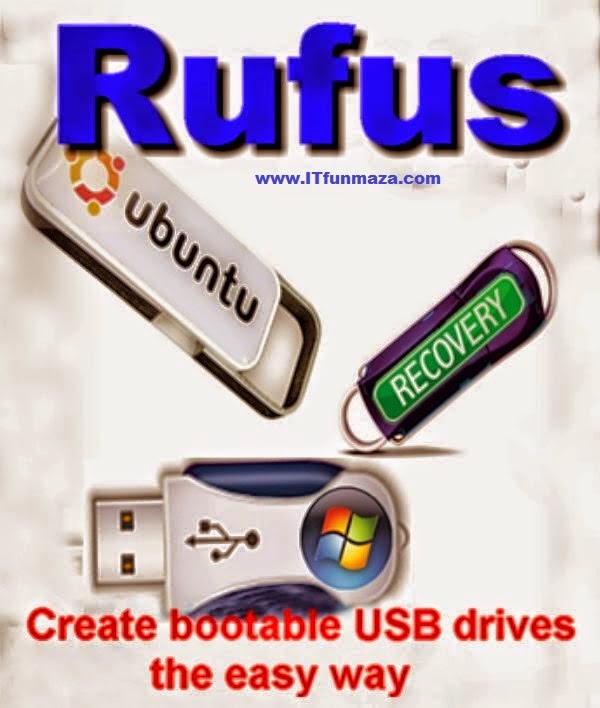


No comments